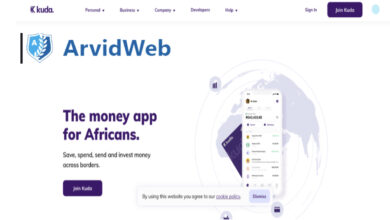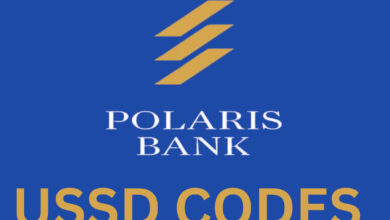Sterling Bank Transfer Code – USSD Code for Sterling Bank for Transfers, Airtime Purchase, Loans. etc

Do you want the complete list of sterling bank transfer codes? Or do you want to transfer money from your account to another bank but don’t know how to go about it? I know it frustrates.
In this article, I will give you the complete list of the sterling bank transfer codes and also incorporate the USSD code for sterling bank into it. Make sure you take your time to read until the end.
What is the Sterling Bank Transfer Code?
The Sterling Bank Transfer Code is *822#. This is the code that allows you to either transfer money from your account to another sterling bank account or to other banks.
In addition, this code allows you to carry out other transactions such as payment of bills, data, airtime, TV, and other banking features without going to the bank branch or ATM machine to perform this function.
All you need is your mobile phone, without an internet connection. Do you know how to transfer money from your Sterling bank to other banks? If not, let’s continue.
See this: Transfer code for Polaris Bank, Polaris Bank USSD Code now in 2023
How to Use a Sterling Bank Transfer Code
Before you can use the bank’s USSD transfer code on your mobile device, you will need to first activate it.
-
To do this, simply dial *822*1*Account Number#.
-
Next, you will be required to configure your name, so type in your correct name as it appears on your BVN.
-
Enter your date of birth.
-
Next to this is imputing your transaction PIN.
-
With these simple steps, you have just activated your Sterling Bank USSD transfer code on your line.
How to transfer money using Sterling Bank’s USSD transfer code
Head over to your mobile phone and follow the steps below.
-
Dial *822# on your mobile phone and select “Transfer.”
-
Select the bank of the recipient.
-
Enter the account number of the recipient.
-
Enter the amount you want to transfer.
-
Confirm the transaction details and enter your PIN.
-
You will receive a confirmation message once the transaction has been initiated.
How to check your Sterling bank account balance using the USSD Code
If you want to check your Sterling bank account balance through the use of the bank’s USSD code, kindly follow these steps:
-
Dial *822*6# on your phone.
-
Enter your 4-digit transaction pin.
-
Your balance will be displayed on your screen. Subsequently, a message containing your account balance will be sent to you.
Sterling Bank USSD Transfer Code
The only transfer bank code for Sterling Bank is *822*Amount*Account Number#. With this, you can transfer money to your bank and other banks. Note that currently, OPAY, Palmpay, Kuda, and other fintech organizations are not available on this service.
How to Buy Airtime Using Sterling Bank’s USSD Code
-
To buy airtime for yourself through USSD with Sterling Bank, kindly dial *822*Amount#.
-
For another contact, dial *822*Amount*Phone Number#.
What’s the Sterling Bank USSD code for cardless withdrawals?
To withdraw without your ATM card via Sterling card, simply dial this code: *822*42#.
How do I block my Sterling Bank ATM card?
-
Do you lose your ATM to thieves or other unfortunate incidents? Well, you can block your Sterling ATM card with this code: *822*19#.
Frequently Asked Questions
Can I transfer money from my Sterling Bank account to another bank using the transfer code?
Yes, you can transfer money from your Sterling Bank account to another bank in Nigeria using the transfer code.
How much does it cost to use the Sterling Bank transfer code and USSD code?
There are no additional charges for using the Sterling Bank transfer code or USSD code. You only pay the standard network charges for making the call.
Is the Sterling Bank transfer code and USSD code secure?
Yes, the Sterling Bank transfer code and USSD code are secure. Your transactions are protected with your PIN.
What is the maximum amount I can transfer using the Sterling Bank transfer code and USSD code?
The maximum amount you can transfer using the Sterling Bank transfer code and USSD code is N100,000.
What should I do if I forget my PIN?
If you forget your PIN, you can reset it by dialing *822*5# and following the prompts.
Conclusion
Thanks for reading to this great end. That’s all about Sterling Bank USSD transfer codes. I hope you really enjoy this article. If so, share it with your friends.
If any of this code doesn’t work on your end, engage with us through the comment section.
Thanks.