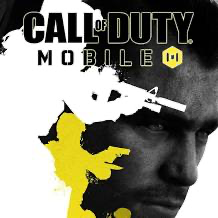Introduction
Keep2Share or K2S is one of the most popular file hosting services where users can upload, download and share large files and folders. However, one of the major downsides of K2S is that it limits download speeds when downloading large files over 50MB. The speed limit can range from 50-100KB/s which makes downloading large files like movies, games and software extremely slow.
In this post, we will explore ways in which you can bypass the K2S download speed limit using a VPN service called Hotspot Shield VPN. Hotspot Shield is a free VPN app that can help mask your internet traffic and identity online. By routing your connection through its VPN servers, it allows you to trick K2S into thinking you are downloading from a new network or location, thereby lifting the download speed cap.
## Understanding the K2S Download Speed Limit
Keep2Share implements download speed limits as a means to throttle heavy download activity from a single IP address. This is done to prevent server overload and ensure stable performance for all users. When you download large files directly from K2S without a VPN, the website tracks your public IP address. If it detects repeated heavy downloads from the same IP, it automatically reduces download speeds to around 50-100KB/s.
This speed limit is imposed on a per IP basis. So even if you clear cookies or change browsers, as long as you are using the same public network connection, K2S will recognize your IP and enforce the download speed limit. A VPN helps bypass this by hiding your real IP and assigning you a new IP from its server network instead. Each VPN server IP will have its own download quota or limit set by K2S. So by continuously switching server locations, you can avoid throttling.
How Hotspot Shield VPN Works
Hotspot Shield is a free VPN application that allows users to browse the internet privately and mask their online activities. Here is a brief overview of how it works:
– When you open the Hotspot Shield app, it establishes an encrypted connection to its nearest VPN server located in a different city or country.
– All your internet traffic is then routed through this VPN server instead of going directly from your device.
– The VPN server assigns you a new IP address from its own pool of IP addresses. So to the website you visit, it looks like you are connecting from the server’s location instead of your actual location.
– Your real IP address is completely hidden and replaced by the VPN server IP address. This makes it difficult for third parties to track and monitor your online activities.
– The connection between your device and VPN server is encrypted using a protocol like OpenVPN or IKEv2 to secure your internet connection from any ISP or hackers monitoring network traffic.
– You can easily switch servers with just a click to access georestricted content or avoid detection from speed-limiting websites like K2S.
In summary, by using Hotspot Shield VPN, you can trick websites into thinking you have a new IP address each time, thereby bypassing IP-based download restrictions like the one implemented on K2S.
Setting up Hotspot Shield VPN
Setting up Hotspot Shield VPN is very simple and only takes a few minutes. Here are the basic steps:
1. Visit the Hotspot Shield website and click the download button to get the app for your operating system – Windows, Mac, Android or iOS.
2. Run the installer and follow the on-screen instructions to complete the setup. No email or account registration is needed.
3. Once installed, open the Hotspot Shield app and click the button to turn on the VPN.
4. The app will automatically connect you to the fastest server. You can also manually select your preferred server location.
5. A virtual VPN interface will be created to route your internet traffic. You may be prompted to allow this in your system settings.
6. You can now use K2S or any other website securely while bypassing restrictions with your new assigned VPN IP address.
7. To change servers, simply click the location button and select a new one. This assigns you a fresh IP.
That’s all there is to installing and activating Hotspot Shield VPN. You can now use it whenever downloading large files from K2S to lift their download speed caps.
Bypassing K2S Speed Limit Using Hotspot Shield
To demonstrate how Hotspot Shield VPN helps bypass the K2S download speed limit, here are the basic steps:
1. Make sure Hotspot Shield is installed and turned ON to protect your connection with a VPN tunnel.
2. Head over to the K2S website and login or use the site as a guest if needed.
3. Search for and select a large file over 50MB that you want to download, like a movie or software.
4. Normally without a VPN, the download speed shown will be limited to 100KB/s or lower as imposed by K2S.
5. Right click on the download link and select “Copy link location” .
6. Now open the Hotspot Shield app, click the Location button and select a new server like USA, Canada, UK etc.
7. Once connected to the new server with a fresh IP, paste the file link in browser address bar.
8. The download should now start at much higher speeds without any limits since K2S sees a new VPN IP instead of your actual public IP.
9. You can continue switching Hotspot Shield servers periodically to avoid the speed cap on any single server IP.
10. Enjoy unlimited high-speed downloads from K2S without restrictions by using Hotspot Shield’s network of VPN servers.
It’s that simple to lift the download speed restrictions imposed by K2S. The VPN masks your identity and tricks the file host into perceiving you as a new user each time.
Additional VPN Benefits
While bypassing throttling is a huge win with Hotspot Shield VPN, there are many other advantages of using a VPN service:
– Security – VPN encrypts your entire internet connection to defend against hackers, WiFi snoopers and ISP monitoring of your online activities.
– Privacy – Your real location, IP and online footprint remain private as the VPN replaces them with ones from its server. Great for anonymous downloading.
– Unblocking – Access georestricted websites, streaming services and online content from abroad by pretending your location is in the target country.
– Public WiFi Safety – Using public WiFi hotspots without a VPN exposes you to security risks like packet sniffing. A VPN defends your connection anywhere.
– Stability – Some ISPs are known to throttle speeds on certain applications or ports. A VPN bypasses such throttling for full speeds.
– Torrent Anonymity – VPNs are highly recommended for secure P2P downloading by hiding your true IP from copyright trolls and letters.
– Simultaneous Connections – Hotspot Shield allows 5 simultaneous devices on one account for whole family security on all devices.
So in summary, while using Hotspot Shield VPN primarily for lifting the K2S speed cap, you gain so many additional benefits of online security, privacy and content access. It’s definitely worth having around at all times.
Some Drawbacks to Note
While Hotspot Shield VPN is great for its functionality and low yearly price, there are some small drawbacks worth mentioning:
– Speed Reduction – Using a paid VPN like ExpressVPN would offer full speed connectivity but Hotspot Shield being free may cause minor speed drops due occasional server loads or your distance from the server location.
– Data Limits – The free version has a monthly bandwidth cap of 500MB. Paid plans unlock unlimited data.
– Fewer Server Locations – Paid VPNs provide 1000+ server locations compared to Hotspot Shield’s fewer big city options. May cause issues reaching certain services.
– No iOS Kill Switch – Android and Windows clients have a kill switch but iOS lacks this safety feature to protect against accidental leaks outside the VPN.
– Connection Issues – Being a free service, server stability cannot match paid ones. Occasional disconnections are common especially during high usage hours.
– Advertisements – Since it’s free, you’ll see ads within the client until you upgrade to a paid plan.
So while completely sufficient for regularly lifting the K2S limit, a paid VPN enables full control over your connection for sensitive activities. But for casual downloads, Hotspot Shield does the job flawlessly.
Conclusion
In this post, we learnt how Keep2Share restricts download speeds on large files as an anti-abuse measure. We also explored how Hotspot Shield VPN can help bypass this speed cap very easily by encrypting your connection and changing your online identity with each new VPN server connection.
Hotspot Shield offers a variety of additional benefits like security, privacy and access to geoblocked content. Despite a few token limitations as a free service, it remains an excellent solution for high-speed downloads from K2S without any throttling hassles. The setup process is extremely simple and straightforward to use on all devices.
By following these techniques, you can now leverage the full power of fast internet speeds instead of suffering through over-limited downloads from K2S. So fire up Hotspot Shield, embrace faster file transfers and bid goodbye to annoying speed restrictions permanently! Let me know if you have any other questions.