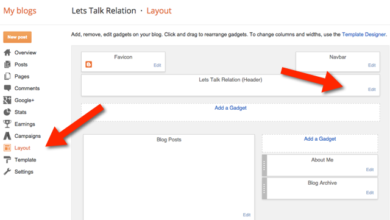SEO For Music Bloggers: Secrets To Rank Music Blogs On Google
This is an expository guide on SEO for music bloggers: Secrets to rank music blogs on Google 1st page in 2023.
Every blogger wants to rank on Google but not every blogger knows how. Are you one of them?
In this guide, you will learn;
- How to write and publish seo-friendly music blog posts
- How to rank music blogs on WordPress and Blogspot
- How to add a music file to Blogspot blogs
Let’s get started.
Do you already have a music blog? See briefly what’s required to start a music blog below.
Things needed to start a music blog
A music blog is a blog created solely for promoting songs and artistes. You don’t just dabble into it because you need some things in place. They are;
- Choose your music niche: Are you interested in Gospel songs, Hip Hop, Blues, etc? Be sure of what you want.
- Custom domain: You need a custom domain name. Don’t expect artistes to come to your blog that’s operated on a free subdomain and promote their songs. The domain extension I recommend for you is .com
- Web host account: Get a hosting account from any reliable web hosting company. I recommend a disc space of at least 5GB and unlimited bandwidth. If you can’t afford a self-hosting account, get started with Blogspot. All you need is to connect your custom domain with it.
- Beautiful and fast theme: Choose a theme or template that matches a music niche and that is fast. You can customize yours without copying other big blogs.
- Then set up the blog and design it perfectly.
See a detailed article on how to start a music blog here.
See how much it costs to own a blog here.
How to get music blogs ready for ranking
It is my rule of thumb, that once your blog is set up and ready to start dishing out articles, the most important thing for you to do is build quality backlinks to it using various keywords you’d love to rank for as the anchor texts.
Other things to do are;
- Make sure your music blog is submitted to Google search console, Yandex, Bing and is indexed. See a guide on how to submit blog to Google search console here.
- If you’ll be using Mp3 tag, make sure it is ready. If you are on Blogspot, make sure you know how to add a music file to Blogspot posts.
- If on WordPress, make sure you enable force download for your Mp3 download. I.e the song should start downloading immediately your audience click on the download button.
MUST READ: How To Start/Create Blog On Blogspot/Blogger & Make Money
How to do keyword research for music blog posts
This kind of research is a bit, unlike other niches. Am very sure you know the popular artistes in town, you know the popular songs and you know the popular music blogs in your music niche.
What you need to do is join the list of popular music blogs on SERPs by doing what the music blogs don’t.
Steps to do keyword research for music post
First, take note of the artiste and the title of the song. The keyword research tools you need are; Google Autosuggest¹, Google related searches², and user intents³.
- Autosuggest is keywords suggestions you get when you type anything on Google to search.
- Google Related searches are the other terms people are using while searching for the same song.
- User intent is when you put yourself in the position of the user and think of terms they will use while trying to download a particular song.
Doing the above-mentioned steps will help you get your keyword for a particular song.
NOTE: You can follow those steps whether it is a new artiste or popular artiste you are blogging about.
SEE ALSO: How To Do SEO Set Up For Blogspot or blogger [Step-by-step]
Terms to include in your music blog post title
- Download e.g Download Pologo by Oplay
- Mp3/Mp4 e.g Download Nobody mp3 by Joeboy
- Audio/lyrics of Nobody by Joeboy
- Latest song by Joeboy – Nobody (Mp3/Mp4)
WARNING: Because you see Naijaloaded using “(Music) Yeye Boyfriend – Zlatan” as his post title doesn’t mean you should have your title the same way. You just have to come up with terms people use on Google to download a particular song. It is called Search intents/user intents.
Before you start writing about the song, I repeat, make sure you get your title right by following the steps highlighted above.
Ranking of music blogs based on CMS (WordPress & Blogspot)
The steps below can help you rank your music blog on WordPress and Blogger. Follow them carefully.
Steps to rank music blog posts on WordPress & Blogspot
- Research and get your title right. For a popular artiste make sure it is the term people are searching for e.g Download Wonma mp3 by Olamide.
- Write a seo-friendly post by including the term in the post title, first paragraph, in the image alt tag, and an H2 tag.
- Include the song lyrics
- Once you publish the post, boost it.
- Inspect the post URL & request indexing immediately
- Submit your sitemap
- Ping the post
- Link to it from your previous music posts
- Share it on your social media handles
SEO for music Blog on WordPress
At this juncture, I will be showing you how you can publish SEO-friendly music blog posts on WordPress.
See the video or continue reading below.
How to write SEO-friendly music post on WordPress
Having gotten your post title, you need to make sure your post is rankable too. Follow the steps below to write a seo-friendly post on WordPress.
- Use the keyword in your post title. Make sure it’s closer to the front.
- Add the image/artwork of the song and use the keyword in the image alt tag
- Use it stylishly in your first paragraph. As shown above.
- Don’t copy what others have written about the song. Make yours unique. Be creative.
- Use the keyword in the h2 tag. See the diagram above
- Add the media player
- Add the download button
- Add the lyrics of the song. This is because people may not remember the title of the song but remembers part of the song and use it to google search.
- Set the post category
- Set up the tag like; Download Pologo, Pologo by Oplay, Tope O’Play, Pologo mp3 download. NOTE: You can use some of the Google related searches in your post tag.
- Set your featured image
- If you are using the Yoast SEO plugin, set it up too.
- Proofread and publish
- After doing all these, follow step 4 of steps to rank music post above.
How to rank music post on Blogspot/Blogger
Ranking blogger blog for music posts is the same technique as that of WordPress. But there are a few different and some important things Blogspot users neglect. I discussed them in my Blogspot Ranker eBook.
IMPORTANT!
- Add audio file to Blogspot
- Add music to Blogspot without downloading the song
- Add music file to Blogspot using downloadbetter
How to write SEO-friendly music blog posts on Blogspot
This is a video guide. See the video below;-
WARNING: Don’t skip the video
Wrapping up SEO for music bloggers: Secrets to rank music blogs
This long article on seo for music bloggers has revealed the secrets and what you need to do to start ranking music blogs in this decade.
If you can follow everything as explained in this article, you will start ranking your music blog either on WordPress or Blogspot in no time.
Does this article Worth it? Do let me know in the comment section below.