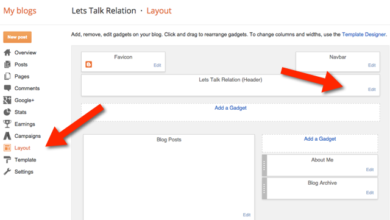SEO For Blogspot Blogs: Best Way To Rank Blogger (Blogspot) Blog On Google Easily
This is a descriptive guide on how to rank Blogger (Blogspot) blog on Google easily in this new decade.
This guide will;
- Teach you how to design a professional Blogspot blog
- Give you things to do after designing your blog
- How to write SEO-friendly articles on Blogspot
- Things to ensure so that you can rank blogger blog.
Let’s get started.
Is it possible to rank blogger blog on Google?
In simplest of term, yes, it is possible to rank Blogspot blogs on Google. As a matter of fact, ranking has nothing to do with your CMS of choice. Although, some CMS like WordPress, makes blogging easier.
READ ALSO: SEO For Music Bloggers: Secrets To Rank Music Blogs On Google
I have been able to rank blogger blogs on Google and in this article, you will know exactly how to do that yourself without paying anyone any dime. If and only if you follow these guides you are on. Recently, this Blog Academy was listed among the top 100 Nigerian blogs by Feedspot.
How to design a professional Blogspot Blog
Lots of people make the mistake of using or waiting too long of free subdomain provided by Google. Don’t one of them. Scroll down to footer area and search for your preferred domain name.
I have written exclusively on How To Create/Design A Professional Blogspot in my eBook, Blogging Made Easy On Blogspot For Beginners , but let me highlight what you need to create a Blogspot blog below, if you don’t already know how.
Steps to create Blogger Blog
- Create a free Blogspot account. Start here
- Buy a custom domain and connect it with the free Blogspot account you created
- Install and customize your preferred template. See my top blogger templates here
- Set up the necessary pages and navigation menus
- Set up necessary sidebar widgets/section
- If the desktop version of your template is mobile-friendly, use it as the mobile version
- Go to settings and set up the meta tags, google search console, sitemap and header robot.txt as explained in
- Activate the https to make it secured
- After ensuring the aforementioned steps, make sure your blogspot custom domain opens on Glo.
What to do after designing your blogger blog
Before you go ahead to publish tons of articles on your blog, you need to do this very important thing.
The thing is, you need to build quality backlinks to your blog. See a detailed guide on what backlink is about and how to build quality backlinks here.
What can Backlinks do for you?
The major thing building backlinks will do for your blog is increase your domain authority. And when your domain authority is increased, at least, between 5-10, you are good to go for ranking.
TIP: Make sure you build at least 50 backlinks to your blog before your start publishing articles.
Mistakes most newbie bloggers make is thinking they will automatically start ranking immediately they set up their blogs. No, it doesn’t work like that.
READ ALSO: How To Start/Create Blog On Blogspot/Blogger & Make Money
How to write SEO-friendly articles on Blogspot
Before writing seo-friendly article, make sure your keywords have high search volume and low search difficulty. I mean, make sure they are topics lots of people search for on Google.
If your DA is low, you can’t afford to compete with websites with high Domain Authority.
So as to avoid repetition, see a detailed guide on how to write SEO-friendly articles on Blogger here.
How to rank Blogger (Blogspot) Blog on Google
Who wouldn’t want to rank high on Google pages? Organic traffic is the best form of traffic. You know why? Because they are traffics from people that really need your contents.
I have a book written for Blogspot users called Blogspot Ranker (How I rank Blogger Blog on Google easily with case study). It is written from experience on Blogspot and how I was able to rank and ranking contents on Blogspot blogs I work on. The good thing is, it is free of charge.
How to use Blogspot Ranker
When you download this book, you don’t read it like a normal eBook because it is not. It is a tutorial guide, not a story book you can read and dump. When you read, make sure you follow every single thing explained and touched if you really want to learn.
Download Blogspot Ranker below
Use the link below to download, read it, reread it and apply what you learn.
Wrapping up how to rank Blogger (Blogspot) Blog on Google
I have given you the best tips you can use to rank your blogger blog on Google easily. All you need to do is to take action, massive action. Without action from you, nothing will happen.
Don’t forget to share this article with your friends. We will appreciate that!