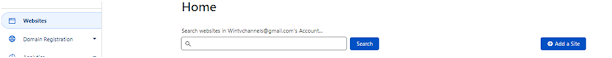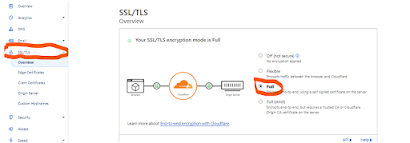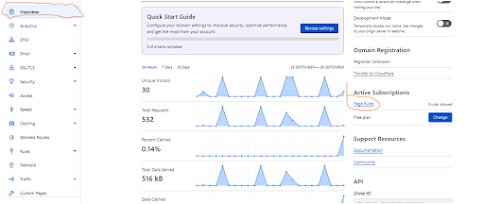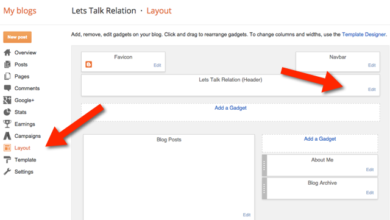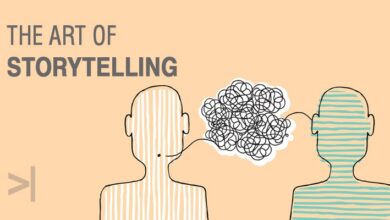How To Make Blogger Custom Domain Open On Glo Network [Working Perfectly]
This is a descriptive guide on how to make Blogger custom domain open on Glo network in Nigeria.
In this guide, you will learn;
- Why Glo can’t open your blogspot blog
- How to make Blogspot open on Glo network
You are on this post probably because you find it difficult to make your blogger blog open on Glo network. The general problem for blogspot users is, Glo not opening blogspot or blogger. This article shall give you the step by step approach to make blogger custom domain open on Glo network.
How to solve the issue of Glo not opening Blogspot and some websites
I have had to call Glo network customer care to complain to them that I couldn’t access my blogger blog with custom domain on Glo network and they couldn’t proffer solution. In this article, I will show you how to make blogger custom domain open on Glo network.
Need a proof? Check out Memo Naija and so many others on Glo network.
What is it about Glo?
Glo network is one of the largest telecommunication network in Nigeria with millions of subscribers and its owned by Mike Adenuga. Glo offers more data subscription than other networks in Nigeria. Hence the name, “Grand Master of data.”
Because of the volume of their data, more people use it. This should mean more visitors to your blog right? It should but people couldn’t use their Glo network to access your blogger blog unless they change to other networks which may drastically increase the bounce rate. But not too worry. Smile…
You might have been wondering, how to open blogger custom domain on glo network? how can I make blogger custom domain open on glo network?
Bloggers that face this problem
Bloggers that face this kind of problem (Glo not opening Blogspot) are those that have had custom domain activated on their blog and https is on.
There is so much benefits attached to custom domain and this shouldn’t be a problem. Blog visitors trust blogs with https activated more than those who doesn’t and see bloggers with custom domain as serious ones. Like I said, not too worry. You will know it soon.
If you are a foreign blogger (I mean outside Nigeria), you are missing out on traffic from here if you blog on Blogspot with custom domain connected.
What to do before you can make Blogger open on Glo
In order for you to solve the, Glo not opening blogspot issue, you first need to check some things on your blogspot after connecting your custom domain.
- Make sure your custom domain is connected with your blogspot account the right way.
- Make sure your blogspot https is activated and redirected. Just as shown below:-
You may need to wait for some minutes before it is fully activated. Once activated, then follow the steps below. DO NOT MISS THIS STEP!!!
How to make blogger custom domain open on Glo network in Nigeria
The things you need are;
-
- Email Address
-
- Access to your domain name registrar
-
- Desktop/Mobile device
And within two minutes you will be done. All you need to do is change the DNS on your domain name registrar. Simple! Let’s get to work dear.
Step One on how to make blogger custom domain open on Glo network in Nigeria
(a): Go to cloudflare website and sign up with your email and choose a password for yourself. Check your mailbox to verify your email few seconds after or do that after the process.
(b): After signing up successfully, the next pop-up is where to Add your site for cloudflare to scan it. Enter your domain name e.g yourblogname.com and continue.
(c): Then choose a plan. Choose free plan but, note that, you can only use one domain name on free plan. After clicking on free plan, scroll down and confirm plan. After it has scanned your site, it will show you your A records and CNAME records. Cross check and scroll down to continue.
(d): After you are successful in (c) above, the next thing you will see is your current DNS server and cloudflare will provide you with ones to change that two DNSs with. Copy them or write them down somewhere.
(e): Click on I need help changing my name server, select your domain registrar and click on Step-by-step instructions IF you didn’t know how on your domain registrar. Click on the instruction given.
This ends step one. Don’t close the browser yet.
Open new tab and proceed to step two.
Step Two on how to make blogger custom domain open on Glo network
a): Login to your domain registrar account and look for that domain you connect with blogspot. I use Namecheap, so I will explain with it.
b): Click on Manage button in the domains dashboard
c): In the page that will open, scroll down and look for name servers. Tap on it and select Custom DNS.
d): Enter the new DNSs provided by cloudflare in the first step above as it was written respectively. And tick the green mark which means save. If its successful, it will tell you that it will take 48 hours for the new DNS to propagate.
e): Now go back to cloudflare on the last page, click continue. Now when in the dashboard, scroll down to click on Recheck Name server. You will be notified if successful. Boom! Its that simple. Now, it remains the hidden step. You are halfway there!
Now, wait for like 2 minutes for the DNS to fully change. Refresh the page to check if your website has been connected. If yes, then move on to the last step.
READ ALSO: How to add music to blogger blog without downloading the song
Step 3 of how to make Glo open blogspot blog
Now that your site is connected with cloudflare, you need to do some things inside cloudflare to finally make it open. In the cloudflare, follow the guides below.
NOTE: There has been some changes made to the Cloudflare interface. But the process is still same.
(1). Click on Crypto and do the way I show in the diagram below.
NOTE: Crypto has been changed to SSL/TLS. It is still same thing.
(2). Click on Speed and do as I do in the diagram below.
Scroll down and also turn this option “Rocket Loader” to ON as seen in the image below.
(3). Click on Cache and follow my guides as shown in the diagram
(4). Click on Page Rules and follow exactly my guide below.
I have seen other blogger creating three page rules, I laugh. You don’t need three. All you need is just one page rule. See my diagram below. You will create 5 things in the single page rule.
CORRECTION: just put www.gabrielolatuja.com.ng/* It covers every version of your website URL.
And
TIP: When you want to scroll down, you the down button on your laptop or desktop. It is easier that way. Once you are done, click on Save and Deploy. You can now check your Blogspot blog on Glo network. #winks
The aforementioned things are what you will do on your cloudflare account.
Concluding how to make Blogspot custom domain open on Glo
In this post, I just explained to you everything on how to make blogger custom domain open on Glo network in Nigeria. With this guide, you can solve the issue of Glo not opening Blogspot blogs. Now you don’t have to worry about drastic bounce rate. Everyone can now visit your blog regardless of network they use.
Were you able to add your site to cloudflare successfully? Were you able to do all the three steps? Good!.
Check your blogger blog on glo network and see. If it works, congrats!
HELP ME TOO by sharing this post on your Facebook timeline, Twitter and even WhatsApp. I love you!