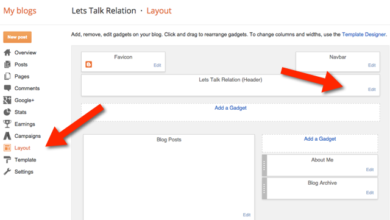All In One SEO Bundle For Blogspot Users
All in one SEO pack for Blogspot users (Updated) – There is no traffic like natural or organic traffic from search engines. Traffic is one of the reasons bloggers run away from Blogspot because it seems difficult. But if you know your way around it, you don’t need to run away. Lolz?It’s easier for bloggers on WordPress because they have plugins that can do the work e.g Yoast SEO Plugin and All In One SEO plugin for WordPress users. Worry no more! I will show you what All in one SEO bundle for Blogspot users means, How to install All in One SEO pack in your Blogspot template in this post.
It is tested and posed no error
Read on!?
What is All in one SEO bundle for Blogspot users about?
All in one SEO is a collection of codes, meta tags in html to help bloggers rank high [l(in this case, blogspot users) in search engines.
With All In One SEO bundle you can add your verification codes from Google, Yandex, Bing and Alexa to your Blogspot template. Not only that, you can add;
- Twitter handle
- Meta Description
- Target users from USA
- Google+
- Facebook page ID
- Keywords etc
How To Install All In One SEO pack in your blogger template
To install All in one SEO, follow these simple steps;
1. Login to your Blogspot dashboard, locate Theme or Template as the case may be.
2. When the theme opens, click on Edit Theme.
3. When your template html open, locate <head>. For a guide, see how to properly edit blogger template
4. Copy and paste the code below, and paste below <head> or before </head>
<!-- All In One SEO Bundle By: http://www.assistblogger.com Start --> <b:if cond='data:blog.pageType == "index"'> <title><data:blog.pageTitle/></title> <b:else/> <title><data:blog.pageName/> – <data:blog.title/></title> </b:if> <b:if cond='data:blog.metaDescription != ""'> <meta expr:content='data:blog.metaDescription' name='description'/> </b:if> <b:if cond='data:blog.pageType == "archive"'> <meta content='noindex, nofollow' name='robots'/> <b:else/> <b:if cond='data:blog.pageType == "index"'> <b:if cond='data:blog.url == data:blog.homepageUrl'> <meta expr:content='data:blog.title' name='keywords'/> <meta content='index, follow' name='robots'/> </b:if> <b:else/> <b:if cond='data:blog.pageTitle != data:blog.title'> <meta expr:content='data:blog.pageName' name='keywords'/> </b:if> </b:if> <meta content='xxxxx' name='google-site-verification'/> <meta content='xxxxx' name='msvalidate.01'/> <meta content='global' name='distribution'/> <meta content='1 days' name='revisit'/> <meta content='1 days' name='revisit-after'/> <meta content='document' name='resource-type'/> <meta content='all' name='audience'/> <meta content='general' name='rating'/> <meta content='all' name='robots'/> <meta content='index, follow' name='robots'/> <meta content='en-us' name='language'/> <meta content='USA' name='country'/> <meta content='@twitter.com/SirPhren' name='twitter:site'/> <meta content='@SirPhren' name='twitter:creator'/> <meta content='SirPhren' name='author'/> <meta content='[email protected]' name='email'/> <link href='https://plus.google.com/+ObembeSD/about' rel='author'/> <link href='https://plus.google.com/+ObembeSD' rel='publisher'/> </b:if> <!-- All In One SEO Pack for Blogger by: http://www.assistblogger.com End -->
5. Change the my Twitter handles, author name, G+ profiles to yours and add your verification codes for Google, Yandex, Bing and Alexa by replacing the xxxxx with code that will given to you when you submit your blog to them.
Note: If your template already has some of the codes, do not include them.
Wrapping up
This is simply how to install All in one seo bundle in your Blogspot blog. With this bundle installed, make sure your blog posts as from now are SEO-friendly and be consistent. Follow the guide on how to make your blog posts seo-friendly here.
I believe you found this article helpful. Let me know if you encounter any error.