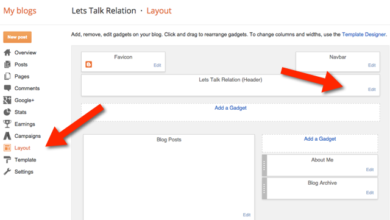Redirect Error 404 To Home Page In Blogspot (Best Way)
Do you want to redirect your error 404 page on Blogger blog to homepage? This guide is for you and make sure you read to the end. In this article, I will give you simple trick to automatically redirect error 404 to home page in blogspot (blogger) blog.
What is error 404 page in blogger?
Error 404 is the uninteresting page your blog visitors see whenever they try to read an article that you have trashed or whenever they wrongly typed the URL of the post. They will be notified that, the page they want to read cannot be found. Just like everyone else, no one likes to see that.
Blogspot users face this issue but on WordPress, there is a plugin that will redirect error 404 to similar post.
Effects of error 404 page on user experience
There is no effect on your blog SEO other than the poor user experience. And remember, when your visitor is not happy they won’t come back.
How to redirect error 404 to home page in Blogspot easily
To redirect your visitors from blogger 404 page to home page, follow the steps below:
1). Copy the code below (click on [+], it will open on new tab, from there copy it)
<b:if cond='data:blog.pageType == "error_page"'>
Oops! Page does not exist. We are redirecting you to home page now.
<meta content='5;URL=http://your-blog-url' http-equiv='refresh'/>
</b:if>
Change your-blog-url in the code above to your blog domain. E.g igwesblog.com
2). Login to your blogger dashboard and go to your template. Click on HTML Edit
3). Locate <head> inside the template
4). Paste the code you copied above directly below it as shown above and save your theme.
- For DEMO, see this igwesblog.com/sirphren
How to construct your Blogspot’s error 404 page for better experience
The default error 404 page notification is, ERROR 404 PAGE NOT FOUND. To make this inviting, add some texts to spice it up so that your visitors won’t click the exit button before redirection to homepage.
READ ALSO: How to remove date from Blogger URL
To style your error 404 content, go to your template and edit the HTML. Press Ctrl + F and search for Page not found. When you find it, you can then change it to whatever you want.
How to do URL redirection on Blogspot easily`
Supposing you mistakenly delete a popular or an important post on your blog, what can you do to keep your visitors glued? The best thing is to redirect them from the article you deleted to the similar article or the one you rewrite. The following steps will show you how to do URL redirection on Blogspot.
- Step 1. Login to your Blogspot dashboard
- Step 2. Go to Settings
- Step 3. Click on search appearance
- Step 4. Locate Errors and Redirection as shown below
To set a new redirection, click on Edit and then set new. Then, take note of the From and To. From points to the URL that is no longer available while To point to the new URL.
E.g To redirect memonaija.com/2019/5/i-love-nigeria.html to memonaija.com/2019/5/i-love-to-teach.html, do the following.
- Copy the URL of the first one, starting from /2019/5/i-love-nigeria.html and paste in the From section.
- Copy the URL of the second article you are redirecting to, like this; /2019/5/i-love-to-teach.html and paste in the To section.
- Click on permanent
- Then save your settings. Boom! Your visitors can now see the new post without facing error 404.
NOTE: You can redirect as many as possible URLs.
Wrapping up how to redirect error 404 to home page in Blogspot
In this article, I have been able to show you how you can set automatic redirection from error 404 to home page in Blogspot and how you can do URL redirection on Blogspot. With these tips, you can give your bog visitors some good experience.
Were you able to follow the steps and do yours? Let me know in the comment, i will be willing to help.