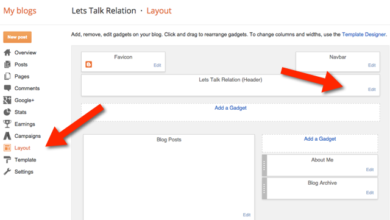Add Pop Up Email Subscription Form To Blogger or Blogspot [Working Perfectly]
Welcome to a guide on How to add pop up email subscription form to blogger or blogspot – Who reads email? Yes, people still read emails and am one of them.
In this guide, you will learn;
- How to add pop up email subscription form to Blogger or Blogspot using Feedburner.
As a blogger or website owner, it will serve you well to have pop-up email subscription form on your blog for your readers to subscribe and boost your traffic.
LEARN HOW: Add Pop up Email Subscription Form To WordPress
In this article, I will show you simply how to add pop-up email subscription form to Blogger or Blogspot using Feedburner.
What is pop up email subscription form?
This is a kind of form that popups whenever a visitor land on your blog to read your articles. It will have a space for them to put in their email and/or first name.
There is also a subscription form widget for the sidebar, but most people do not get to that place.
Why is pop-up email subscription form important?
Email subscription form helps you to retain some of your visitors for future contact. Believe me, some visitors may never come back and the surest way to ensure they do come back is via collecting their emails/newsletters.
SEE ALSO: How to remove date from Blogger URL
As a blogger that ventures into selling or affiliate marketing (e.g HIWAP), email subscription form will help you to reach out to people that matter. Because, those who subscribed mean it.
Prosper Noah used to say, whenever you start having organic traffic, make sure you have email subscription form on your blog (especially the pop-up one).
Whether you have organic traffic or social media traffic, have at least one email newsletter form on your blog.
Pop-up vs Sidebar email subscription forms, which is better?
The fact is, the two are better. It depends on the one that works for you. Just have the two on your blog.
How to add pop up email subscription form to Blogger or Blogspot
√ To use this widget, you first need to sign up and add your blog to Feedburner, if you have not. Click here to do so. Or you can check the email subscription widget on your blog to get your unique newsletter code. Mine is feeds.feedburner.com/MemoNaija.
Steps to add pop up email subscription form to Blogger or Blogspot
#1. Log in to your blogger blog and select the Layout.
#2. In the layout, select Add New Gadget
#3. Select HTML/JavaScript
#4. Download the Pop up email subscription form for Blogger PDF.
#5. Copy the code and paste it inside the gadget. While pasting the code, make sure you leave no space between the first one and the one on the second page.
#6. Slowly search for anywhere you see MemoNaija, Title and Description and change them to yours. Remember you can get it from either feedburner or the subscription gadget.
#7. You can now save your widget and view your blog to see if it works. You will see it when you scroll down as you read the posts.
READ ALSO: How to redirect error 404 to home page in blogger
Wrapping up how to add pop-up email subscription form to Blogger or Blogspot
Never let your visitors go without showing them how to make them come back. To make them do so, you need to add pop-up email subscription form to your blogger or Blogspot blog.
Follow the steps and let me know if it works for you and don’t forget to drop a comment. It serves as motivation for me.
See you in next article!