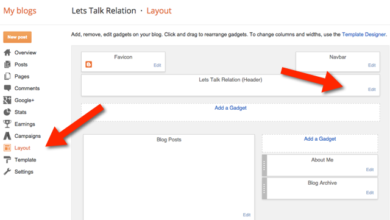How To Write Seo-friendly Article On Blogspot [Best Guide]
Blogger (otherwise known as Blogspot) has fewer features when compared to WordPress. In this article, am going to show you how to write seo-friendly articles on Blogspot with ease.
Blogger (Blogspot) was originally created mainly for blogging and nothing else. That is why it differs from WordPress in terms of functionality.
Do you know bloggers on Blogspot too rank like crazy on Google and other search engines? Yes, they do! Be patient as you read about their usual practices.
SEO means Search Engine Optimization. It is simply how search engines rank your blog by presenting your article to people searching for related topics on google and others. Posts and blogs that are seo-friendly have a high probability of ranking.
What to do on Blogspot before you write seo-friendly article on Blogspot
Just like every other platform, you need to make sure your Blogspot settings abide by the latest SEO guidelines. Some of these are;
a). Installing the All-in-One SEO plugin inside your blogger template (if your template do not already have one).
b). Submitting your blog to webmaster tools such as Google, Yandex, Bing, Baidu, and so on. When you do, make sure it is verified and submit your site maps.
c). Enable your robot.txt and header tag on your blog
d). Set up your blog Meta description and enable visibility on search engines.
For a guide on how to do proper SEO setup on Blogspot, click here.
Having done all of the aforementioned items, follow the steps below.
Steps on how to write seo-friendly article on Blogspot
Step #1: Keyword Researching
This is the first and the best thing you can do to help your blogging career (it took me some time to know this).
Keyword researching is simply the act of using keyword research tools online to search for and analyze words that people search for on search engines (e.g Google). Keyword research tools have paid ones and some free ones.
Type of keywords
1). Long-tail keywords e.g How to urinate at night, How to make money online etc
2). Short-tail keywords e.g SirPhren, Abortion, etc
Let’s say you want to write on video apps. The first thing you should do is do keyword research on it and see if you will be able to rank that keyword easily.
In using a keyword research tool, it will be helpful for you to write on keywords that have high search volume and low search difficulty. Because, the higher the search difficulty, the harder it will be for you to rank.
READ ALSO: Free Keyword Research Tools
Let me simplify it a bit.
Before you publish your article, there must be a word you develop your post on and wish to rank for. Even if you are a news blogger, you should know words that have a high search volume on Google.
You should be sound with Keyword research as you are with SEO techniques. Your SEO skill is useless without writing on keywords that people are searching for.
In simple terms, have a keyword at hand before you commence writing. E.g How to dance Zanku.
Step #2: Develop your content and use the keyword strategically
After you might have researched a keyword to write, do the following;
a). Use the keyword at the beginning of your post title. For Seo guidelines, you can write, SEO guidelines: How to set up your blog SEO
b). Include the keyword within the first paragraph of your content.
c). Include the keyword in the body of your content and also use its synonyms
d). Use the keyword in the h2 tag in subtitles. Breaking your articles down into subheadings makes it easier for your readers to read. To use h2 in blogger, see the diagram below (highlight the words you want to and use h2,h3,h4 as applicable). The one that should have the keyword is h2.
In the diagram, heading means h2, subheading is h3
e). Use the keyword in the image alt tag of all the images inside the article. See the diagram below
Click on the image and click on Properties as shown in the diagram above. Then you will see the diagram below
f). Use the keyword in the last paragraph of your article.
As a rule of thumb, your keyword density should be between 0.3-7%.
Step #3: Inbound and Outbound links
Inbound linking means linking to articles you already have on your blog that are related to the current article you are writing.
While outbound linking is linking to content on other websites that is related to your article maybe when you were sourcing for information.
When you link to others, they repay the favor by linking to you in return.
Step #4: Set the permalink, Label and search description
Permalink: Make your post URL friendly. To do this, navigate to the right section in your blogger post area, click on the link icon, you will see automatic and custom permalink. Select the custom permalink and set up your URL with the keyword you are trying to rank for.
NOTE: It is separated by hyphen (-) e.g who-is-sirphren and remember to save.
See the diagram below.
Label: Label in blogger means the post category. Depending on what your blog categories are, make use of the appropriate one. E.g Health, Lifestyle etc
Search Description: At the right section in your post area, you will see search icon. Click on it, enter the keyword(s), add a little description and save.
Before you publish, proofread your content and correct any errors. Then publish your post.
What to do after you publish
1). Get quality backlinks from websites/blogs (can be paid via link promotion or free in guest posting).
2). Submit your post URL on webmaster tools
3). Share your post on forums that are related to your blog
4). Share with followers on social media e.g Facebook timeline and page, Twitter, G+ etc
Wrapping up how to write SEO-friendly article on Blogspot
With these blogger on-page SEO practices, your future of ranking your Blogspot blog is bright. To recap, have a keyword, Develop your content around the keyword and use it strategically, and include keywords in the post URL and search description.
If you do these consistently, you won’t be found wanting when comes to ranking. before you go, check out how I ranked blogger blogs on Google here.