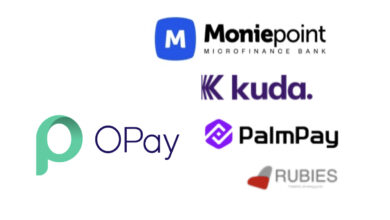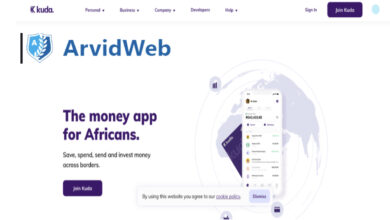How to get a 5-digit Pin for your First Bank Transfer Now!

Have you been searching for the best way to get your 5-digit pin for your first bank account, but all your efforts have turned out to be in vain? Sorry.
Now, worry no more. Welcome to the right source. I am here to help you navigate through how to get a 5-digit pin for your first bank account instantly.
Let’s get started.
What is the 5-digit PIN for the bank?
The 5-digit pin in question is a unique pin for bank users that helps them login into their mobile apps if they’ve forgotten their password.
We all know that the very first thing the First Bank of Nigeria takes into consideration is the security of its customers or users. That’s why they’ve created a 5-digit pin to aid transactions between the bank and others. Before we delve into that, let’s take a closer look at the requirements.
Check this: Palmpay vs Opay: Which is the Best Today?
What are the requirements for getting a First Bank five-digit USSD PIN?
There are three cardinal requirements to create the 5-digit USSD for your first bank account.
- The first is having a bank account. For you to be able to create this pin, you need to have a live account with the bank.
- Secondly, you need to have access to your mobile SIM linked to your bank account.
- Lastly, you need to have an ATM card with you.
Once you have these 3 requirements right in your hand, you can proceed to the next step.
How to get a 5-digit pin for your first bank transfer
Provided that all the above information is within your reach, let’s quickly learn how to go about creating the first bank five-digit pin.
- On your mobile phone, insert the SIM associated with your account and dial this code: *894*0#.
- On the next screen, select option 3, which includes “Debit card list.” Once you see this, press any of the debit cards you want to set a pin for.
- Next, you will be required to set your pin; kindly enter any easy but controversial PIN so that no one can easily guess it.
- On the next page, you will be congratulated, and an SMS will be sent to your line confirming your decision.
Also, read: Kuda vs Palmpay: which is the Best
Note: Do not share your information with anyone, even if it’s from the bank.
Thanks for reading.
FAQS
How can I get my 5-digit PIN for a FirstBank transfer without an ATM card?
It’s impossible to obtain 5 digit pin without ATM. For clarity, follow the step below
- On your mobile phone, insert the SIM associated with your account and dial this code: *894*0#.
- On the next screen, select option 3, which includes “Debit card list.” Once you see this, press any of the debit cards you want to set a pin for.
- Next, you will be required to set your pin; kindly enter any easy but controversial PIN so that no one can easily guess it.
How do I get my first bank PIN?
Getting your First bank PIN is simple. What you have to do is to Call 800-413-4211. Once your call has been initiated, tell them that you’ve forgotten your PIN and with that, a new PIN would mailed to your registered line or Email.
How can I transfer money from first bank without ATM PIN?
Have you been finding it hard to transfer funds from your first bank account without an ATM PIN? Now let me show you how to perform the task.
- First, dial *894*Amount of money you want to send*Receivers account number#
- Enter your mobile PIN to authorize the initiation of the money.
- Congratulations! That’s how to send money without an ATM pin first bank.
Conclusion
That’s all about how to get a 5-digit pin for your first bank transfer. I hope you find it more helpful. If you have any questions, don’t hesitate to use the comment section. We will answer you promptly.