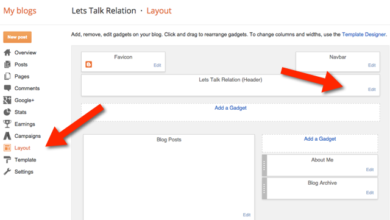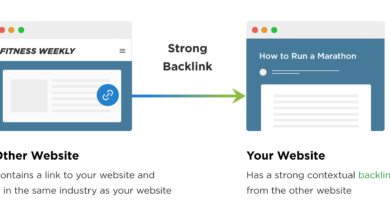How To Do SEO Set Up For Blogspot or Blogger [Step-by-step]
How to do SEO Set Up For Blogspot or Blogger – It is a myth thinking google recognizes WordPress blogs more than Blogspot blogs in terms of SEO. It does not matter whether you are on WordPress, all that matters is that you know SEO tips both on and off-page.
Assist Blogger will reveal to you shortly how to do SEO set up for Blogspot or blogger, both on and off-pages that can make your blog rank in search engine [if you follow the guides and you are patient enough].
What is SEO?
SEO simply means Search Engine Optimization. It’s a process of making sure your blog or website appears on search engines, first page preferably. It is not a quick-fix or one-time thing. It must be a continuous process.
“There’s quite a difference between staying at the first page and getting a spot in the first page.”
See a detail guide on how to make your blog posts SEO-friendly. Also learn the 9 SEO lessons i learnt from Geek SEO eBook here.
Blogspot Vs WordPress SEO, Which is the best?
There have been lots of comments on the distinctions between these two platforms. From findings, it is one of the reasons some bloggers [who did not know how to do SEO set up for blogspot or blogger] migrate to WordPress. Thinking WordPress is best for SEO, is a confirm myth[if there is anything like that].
Like I said earlier, it does not matter which CMS platform you are in, all that matter is you having the right idea of what SEO means, how to make your blog posts SEO-friendly and your consistency in doing so. Okay?! Good…
What makes SEO set up easier on WordPress is the use of plugins, namely; Yoast SEO and All In One SEO plugins and others. See a guide on how to install All In One SEO bundle on your Blogspot blog.
On-page SEO set up for Blogspot or blogger
What I mean by on-page SEO set up are things you must, it is expected of you, to do on your Blogspot immediately your blog is live. I said immediately so that you won’t forget them. I provide diagrammatic representations of the steps so that you will not find it too abstract to get. Do me a favor, make sure you follow these steps. With time, you would be glad you did.
CHECK: How to rank blogger blog on Google
Useful Terms You Should Know
¶ Meta description: This is the description of what your blog is about including keywords you want to rank for.
¶ Custom robot header tags: This helps google indexes your blog contents and the type of contents you want to show in search result.
¶ Custom robot.txt: This is a set of codes provided by google search console which contains sitemap to help search engine crawl your blog as soon as you have new contents.
Steps To Do SEO set Up For Blogspot or Blogger
Step 1. Login to your blogger dashboard and click on settings. Everything you will do is under your dashboard settings
Step 2: Click on Basic. Under basic, set up your
-
- Blog title,
-
- Blog Description [this differs from meta description],
-
- Enable visibility on search engine,
- Scroll down to edit blog readers [to public, if you want everyone to see.

-
- Scroll down to edit blog readers [to public, if you want everyone to see.

Step 3: Go to Search preference: In this section, you will set up your;
1). Meta Description: This means what you do and write about on your blog including your keywords.
2a). Submit to google search console. Log on now to start. Add your blog as a New Property. To verify your ownership, you can use any of the methods specified by google. But I prefer html meta tag.
When you are done adding your blog address, you will be prompted to verify via any of the four methods.
Copy the code, go your theme and edit it, find <head>, paste the code under it and save the theme. Then go back to google search console to click on verify. You should receive success message. See a guide on how to edit your template.
2b). Submit sitemap
A sitemap is a file where you provide information about the pages, videos, and other files on your site, and the relationships between them. Search engines like Google read this file to more intelligently crawl your site. A sitemap tells the crawler which files you think are important in your site, and also provides valuable information about the files.
Follow these guide to submit your sitemap:
-
- Go to Google search console
-
- Click on Crawl and select sitemap
-
- Add the sitemap extension with your blog URL e.g assistblogger.com/sitemap.xml and click on submit.
2c). Add custom robots.txt. To do this; Go back to the search console, click on crawl, then robot.txt tester. Test it, copy the codes that will be provided (it contains your sitemap link) and go back to your blogger dashboard…still under setting, back to search preference, click on custom robots.txt, select yes, paste the code and save. Now google will be able to crawl your blog.
3). Custom robots header tag: You will still set this up in your blogger settings. Click edit, select yes and tick it as shown in the diagram below. When done, save.
Step 4: Go to Others under settings, there you will add your Analytics ID. To get your Web Analytics ID, sign up on google analytics, fill the information as required. When done, you will end the process with getting your analytics ID. Looks like this: UA-12345678-1.
Copy the code and go back to your dashboard and paste it in the right section under settings>>Others.
See a guide on How To Add All-In-One SEO Bundle
Concluding how to do seo set up for blogspot or blogger
Do you see now that making your Blogspot blog seo-friendly is not as hard as you thought? This article reveals how to do seo set up for Blogspot for blogger in a step by step approach. It also explains how to make your blog posts SEO-friendly. This is not a miracle or quick-fix thing. Be consistent with the practice, write good contents and be patient. With time, you would be happy you did!
Were you able to go through the steps on your blog with no error? I await your feedback. Ask me questions related to this post in the comment.
Now that you have set up your blogspot blog for seo, check out my guide on how to write seo-friendly article on blogspot.
Do me a favor! Help me share with your friends..