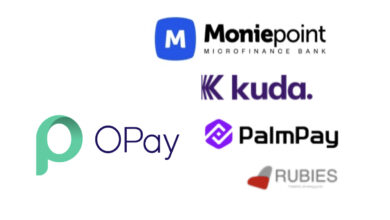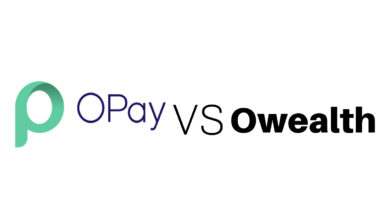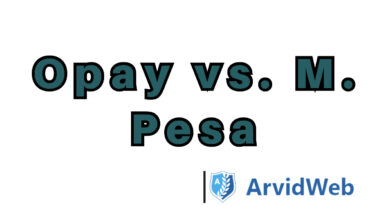How To Check Your First Bank Account Number via SMS Quickly
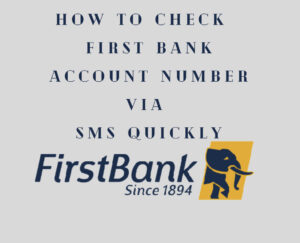
Are you tired of waiting in a long queue in the bank to check your First Bank account number? Did you know that you can now quickly and conveniently check your First Bank account number via SMS? If not, kindly be with me till the end of this article.
In this blog post, we’ll explore how to use SMS to check your First Bank account number quickly and easily. Let’s get started.
Since we are ready to go into the subject matter, let’s quickly start. The first thing is to know the requirement for checking your account number.
What are the requirements for checking the Account number Via SMS?
Below are the requirements for checking the account number.
- An active phone number linked with your account: The first step is you must have your phone number linked with your bank account in handy before you start anything. If it is not registered, you will not be able to receive your account number through SMS.
- Sufficient airtime balance: The second requirement is to have a sufficient airtime balance on your phone to send an SMS. The cost of sending an SMS may vary depending on your network provider but generally, it’s N4 per SMS.
These are the two requirements. Now let’s proceed to how you can check your First bank Account number
How to check your First Bank account number
Let’s proceed. If you’re a First Bank account holder, below is a list of simple methods that you can use to check your account number.
How to check your first bank account number Via SMS
This is perhaps the easiest way to check your account number. Take your phone and proceed with these steps
- Dial *894#
- Select quick banking
- Next, click on “Enquiry services”
- Produced by Selecting “Account Number Enquiry” on the right of your screen.
- Next, proceed by inputting your 5-digit PIN
With this, you will receive your account number directly on your phone via SMS.
How can you check your First bank account number via the Internet?
You can also check your account number by logging in to your Internet ban app. Once you’re logged in, your account number will be displayed on the dashboard.
How to check your First bank account through the Mobile bank App (First mobile)
If you have the FirstMobile app, you can easily check your account number by logging in and navigating to the account details section. Your account number will be displayed there.
How to check your account number Via ATM
You can also check your account number by visiting any First Bank ATM near you. Insert your ATM card, enter your PIN, and select “Balance Inquiry” from the options menu. Your account number will be displayed along with your account balance.
His to check your bank account number by Visiting a branch
If none of the above methods work for you, you can always visit the nearest First Bank branch and request your account number. Don’t forget to take along a valid means of identification such as your NIN, or BVN.
FAQs
How do I check my account number with my phone?
You can check your account number with your phone by following the steps outlined above.
How can I check my FirstBank account details online?
Proceed to the first bank website, click on customer login, and input your card details or your name with your bank PIN. Once you log in, you will have access to your account number.
How can I get my account number through my BVN?
There is no way to get your account number through your BVN. What you have to do is to try all the above-mentioned steps.
Conclusion
Thanks for reading this great article. I hope you found what you’re looking for. That is all about how to check your first bank account number quickly, and conveniently via SMS from the comfort of your home.