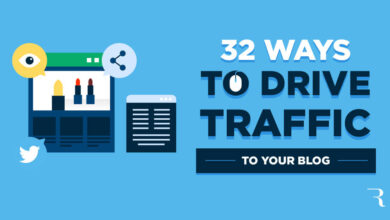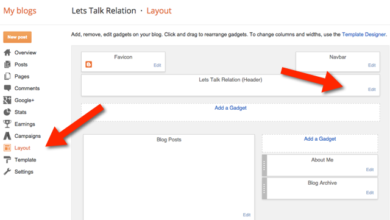Best Way To Submit Blogspot Blog To Google Search Console
Do you want to submit your blogspot to google search console and let crawler crawl and index your blog? You are in the right place.
This article will help you, if you are a blogspot user, to quickly submit your blog to google search console, get crawled and index and start ranking.
Let’s get started guy!
Why submit blog to Google search console?
It is unarguably that Google is the number one search engine and a practice, they provide techniques and helps to make sure your website/blog is available and found on search engine result.
Should you have any issue on your blog design that negatively impacts your ranking, you will be notified and steps to solve to it.
It also helps to know where your traffic are coming, which term people search for and so much more.
How to submit Blogspot blog to Google search console
To submit your blogger blog to Google console, follow the steps below.
NOTE: If you do this with free domain, you will also need to do it when you purchase a custom domain. Which is why i preach starting on a custom domain when you start blogging. The earlier the better.
1). Click here to go to Google search console page. This is different from the old version. If you have not logged in to google with your gmail, you will be required to do so.
2). Once you are in, you will see the following diagram below. Click on Search Console.
3). If you have not added a property before, you will required to add a property (your blog). If you have a property already, click on the menu icon and select Add property.
4). Once you click Add property, you will see the notification. Just as shown below. I usually use the second method. Just tap on URL prefix.
5). As shown below, enter your blog address as shown below (https://www.alphawebagency.com.ng). Then click on Continue. Once you do, go to step 6.
6). As shown below. I love using Meta Tag to verify. Click on Meta Tag. Copy the html code as shown in it and wait for step 7.
7). Go to your blogger dashboard. Click on theme and click on Edit HTML. Once it opens, locate <head>. Just below <head>, paste the meta tag code from step 6. When you do, click on save theme.
8). Now, go back to google search console and verify it. If its successful, it means your ownership has been verified and you will see a notification.
If it is not, try it again or use another method.
READ ALSO: SEO for music bloggers – Secrets to rank music blogs
What to do after submitting Blogspot blog to Google search console
After successfully submitting your blog to Google search console, you will need to add custom robots.txt file. Which helps Google get your sitemap in order to crawl and index your blog every time you update it.
How to submit sitemap on Blogspot/Blogger
To do this, follow the simple steps below:-
1). Go to blogger dashboard and click on settings
2). Click on Search Appearance and locate custom robots.txt
3). Click on edit option and then yes. Copy and paste the following code inside the space provided.
User-agent: Mediapartners-Google
Disallow:
User-agent: *
Disallow: /search
Allow: /
Sitemap: https://www.example.com/sitemap.xml
4). Once you paste, change www.example.com to yours. Then save the changes. Boom! It is done. Sitemap is submitted. To check, add sitemap.xml at the end fo your domain.
Welldone… It remains getting it done on Google search console.
5). Now go to your google search console account. Locate where sitemap is. Click on it and submit sitemap. If you are doing it for the first time, enter your full address like this: https://www.alphawebagency.com.ng/sitemap.xml and submit.
If it’s successful, you will be notified. Boom! Google will keep crawling and indexing your blog.
I recommend you do this, maybe every week and also check your Google search console for any error.
If you find the error difficult to solve, just get in touch with me.
MUST SEE: How To Start/Create Blog On Blogspot/Blogger & Make Money
Concluding submitting blog to Google search console
I have just showed you how i use to add and verify my blog ownership on Google, submit sitemap and google indexes my blog fast.
Follow the steps keenly and you will see that it is easy.
Find this helpful, share with a friend and drop a comment!