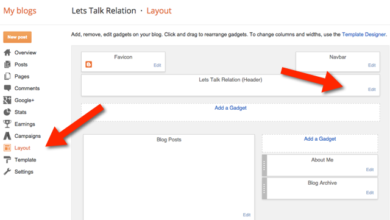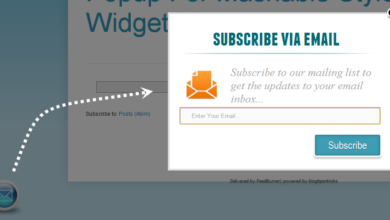Best Plugins To Disable Right Click Copy On WordPress Blog
This is a descriptive guide on how to disable copy and paste action on WordPress blogs or websites in order to stop people from copying your blog content.
How To Stop People From Copying Your Blog Content
Are you fed up with the way people copy your blog content without your consent and without any backlink? If you have your blog on WordPress, the best plugins to disable right-click copy will help.
If you blog on Blogspot, check out an article I recently published on how to disable copy and paste on Blogspot
The use of plugins gives WordPress more functionalities. I have tried these best plugins to disable right click and I recommend them to you if you think you need any of them.
Disabling right click copy of contents prevents your content from flying around, especially if spent money on them. When it’s kind of hard to copy your content, you will have little DMCA issues to deal with.
Disadvantages of disabling right click
1). Your visitors won’t be able to open a link in new window
2). If you are a tutorial blogger like me, your audience may find it difficult to copy some codes on your blog.
Best plugins to disable right click copy on WordPress
Before going ahead to install outdated plugins, check out these best copyright protection plugins.
1). Copyright proof
I knew of this plugin last year and I did use it. To my amazement, it worked excellently on Chrome, Firefox and UC web browsers. These are the major browsers in vogue.
Copyright proof was developed by Digiprove and it’s constantly updated and works with the current version of WordPress.
To install this plugin, click on Add New plugin on your WordPress dashboard, search for it by typing Copyright proof, install and activate.
When activated, do the necessary settings which are self-explanatory.
2). WP Content Copy Protection
This plugin protects your online content (including text, images, videos, and audio). Developed by Tyche Softwares.
I used it before using Copyright proof above and I must say, Copyright proof by Digiprove is better.
To install, follow the normal plugin installation on your WordPress dashboard.
For more help, download how to create WordPress blog easily.
Concluding how to disable copy and paste on WordPress
Have you tried any of these best plugins to disable right-click copy on the WordPress blog? Do it now if you dislike copying content on your WordPress blog.
You may know of copyright protection plugins I didn’t know of, kindly share in the comment below.
SEE ALSO: How to add codes to WordPress Head, Body & Footer without plugin