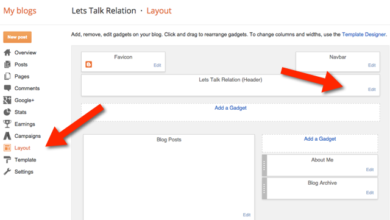Add Music (Audio) To BLOGSPOT Using Reverbnation
This is a descriptive guide on how to add music (audio file) to BLOGSPOT using Reverbnation (with a download link).
In this guide, you will know;
- How to sign up on Reverbnation
- How to upload music to Reverbnation
- How to upload music to your Blogger blog using Reverbnation
Let’s get started.
We once published articles on how to upload audio files to BLOGSPOT, check them out.
- How To Add Music To Blogspot Without Downloading The Song (Working Perfectly)
- How To Add Audio File To Blogger (Blogspot) Post [Working Perfectly]
- How To Add Audio File To Blogspot And Show Numbers Of Download
What is Reverbnation about?
This Website provides services for entertainment bloggers, artists, and producers and helps them have a place they can upload their songs so that they can wider reach.
Good thing about Reverbnation, your audiences will be able to download the song to their devices.
Also, Reverbnation offers free and paid Membership plan and offer services to help promote you and your songs. See below;
How to do Reverbnation Registration
Follow the steps below;
- Go to Reverbnation website. Click here click here
- Choose either Facebook, Google email
- Fill out the necessary details
- Boom, your Reverbnation account is ready.
- The last part, make sure your profile is set up to match your brand.
How to upload music (songs) to Reverbnation
Watch the video below for a detailed guide.
SEE ALSO: Best Ways To Bypass PayPal Phone Number Verification (Working Perfectly)
How to add music (audio file) to BLOGSPOT using Reverbnation
Watch the video below for a detailed guide.
Wrapping up how to add music (audio file) to BLOGSPOT using Reverbnation
Fellow blogger, this article has revealed to you everything you need to upload music and add songs to Blogger or BLOGSPOT blogs.
Good thing is, it can be played and downloaded.
Faced any problems? Drop it in the comment section.