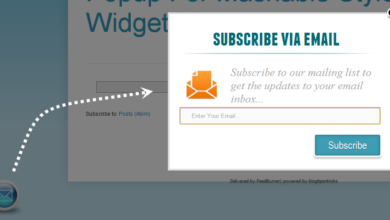Free WordPress Vs Self Hosted Blog: How To Convert Free WordPress To Self Hosted WordPress Blog
Welcome to a detailed guide on how to convert a Free WordPress blog to Self Hosted WordPress Blog without having to hire a website designer.
In this guide, you will know;
- What Free WordPress.com is all about
- How to set up a self-hosted WordPress blog
- How to convert free WordPress blog to self-hosted WordPress blog
Keep reading and see the reasons you shouldn’t start blogging on a free WordPress.com plan.
If you are ever going to start a blog, start the right way!
WordPress.com free plan (Pro & Cons)
WordPress.com, the best CMS platform that powers over 30% of websites on the world wide web, has two versions, namely; WordPress.com and WordPress.org.
It has some plans that people interested in WordPress as their Content Management System of choice can opt-in for. The plans are Free Plans, Personal, Premium, Business, eCommerce, and VIP. Out of all these, most newbie bloggers go for free plans, because it is free. But, most are unaware that free is not totally free.
See the benefits of using the free WordPress plan below
Consider a free WordPress plan, if you want to start a blog as a hobby or for your family members. Here are some of the benefits of using free WordPress.com:
- It provides you with free 3GB space. If you exhaust it, you will have to switch to a paid plan for more space. (Personal plan $48 /year gives you 6GB, Premium plan $96/year gives you 13GB storage or Business plan for $300/year for 200 GB storage).
- You will not have to worry about updates or backups. WordPress.com will take care of that for you.
READ ALSO:
How To Start A Blog In Nigeria With N5000 & Make Money With It
Cons or Disadvantages of using a Free WordPress plan
- They place ads on all free websites. Your users see those ads, and you don’t make money from it and you cannot sell ads on your site.
- You cannot use custom themes and plugins on your blog. Free plan users can only install from the limited free themes collection.
- Free WordPress.com websites come with a WordPress.com branded domain (e.g. https://dapo.wordpress.com). You’ll need a paid plan to get a custom domain name (e.g https://www.yourwebsite.com).
- They can delete your site at any time if they think that it violates their terms of service. I have seen it happen countless of times.
- You can’t sell on your blog by creating an online store. WordPress.com does not offer any eCommerce features or integrated payment gateways unless you switch to the eCommerce plan.
- If you switch to a self-hosted WordPress blog, you won’t be able to redirect your free wordpress.com subdomain.
- All efforts on your domain authority on the free plan will be a waste when you later consider getting a custom domain
NOTE: Personal and Premium plans on WordPress.com too have limitations. I have helped more than three people migrate from those plans to selfhosted WordPress and I knew how they felt.
LUCKILY, you don’t get to encounter all those cons on WordPress.org. The only thing is, you pay for your hosting account and custom domain name. See our article on Free Blogspot And Free WordPress Blogs: Which Is Better?
How to create a self hosted WordPress blog easily
Creating a self hosted blog isn’t as hard and costly as you may think it is. With lots of promos, and discounts web hosting companies are doing, you can set up a self hosted blog for at least $20. But you may not be able to if you don’t know how.
Below are things you need to set up a self-hosted WordPress blog the right way;
- Web hosting account (preferably, a shared hosting account): My web hosting company of choice is Namecheap. I recommend them if you will want to buy a hosting account from a reliable company. Starting the 16th of June, they will be running another promo for domain and hosting…which may both cost as low as $15.
- Custom domain name e.g www.assistblogger.com
- WordPress theme of your choice. See my Best Free WordPress Themes In 2020 You Can Use For Your Site
- Your web design skill or buy my WordPress Blog Creation course: If you are someone like me that loves to learn how to do things rather than paying for them, the WordPress Blog Creation Video guide will be of great assistance to you.
MUST SEE: How To Buy .com Domain For $6.06 & 20GB Disk Space Host For $8.88 On Namecheap
How to Convert free WordPress blog to self hosted WordPress blog easily
Fortunately, you can’t possibly convert or redirect your free WordPress.com blog to self-hosted WordPress blog. You can only export the contents (Articles, Pages, Images, PDF) to the Self Hosted WordPress blog. See how to do it blow
- As I have highlighted above, get your custom domain, and hosting account and set install WordPress in your hosting cPanel on your domain name (the ebook and the video course will guide you through)
- After the installation of WordPress, login to your dashboard, just like the free account dashboard but a bit different and sophisticated.
- When you log in, set your blog as you want it to be. Settings, appearance, etc Since your free subdomain can’t be redirected to your new custom domain, don’t worry about permalink yet.
- Now, go to your free WordPress.com dashboard and locate Tools. Click on it and you will see Import and Export. Click on the export and you will see a page similar to the screenshot below. Tick on all contents and scroll down to download.
- Then go to the dashboard of your self hosted blog, click on Tools and click on Import. When it opens, scroll down and click on install now under WordPress.
- When it is installed, you will see an option to run the importer and that’s where you upload the contents you downloaded from your free WordPress blog
If you are already blogging on a Free WordPress.com plan, I advise you to get the WordPress Blog Companion eBook. CLICK HERE TO DOWNLOAD IT!
SEE ALSO: Free eBook On How To Create WordPress Blog In 2020: My Blog Companion
FAQs
Can I redirect my free domain e.g sirphren.wordpress.com to www.sirphren.com on self-hosted WordPress?
ANS: No you can’t redirect the free subdomain to a custom domain on self-hosted blog. If you really want to, only the WordPress team/Engineer can and it will cost you like $100+
Wrapping up Free WordPress blog to self-hosted WordPress blog conversion
This article has opened your eyes to how you can convert free WordPress blogs to Self-hosted WordPress easily without having to hire any blog designer.
Blogging on a Free WordPress blog can be a big time-wasting of time and resources because you will be 99% restricted on the kinds of stuff you can do with it.