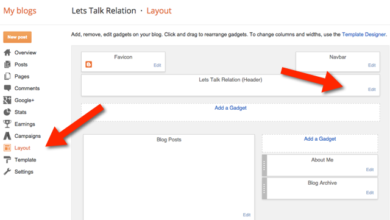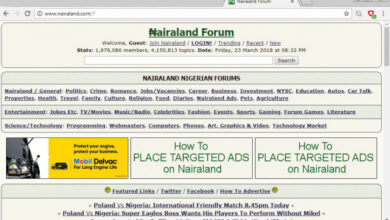New Version Of Naijaloaded Blogger Template (DOWNLOAD FREE)
Are you planning to start an entertainment or information blog on Blogspot and need a beautiful template to use? You may want to check out this new version of Naijaloaded Blogger Template for your blogger blog.
The template is redesigned to give the best look and feel. See desktop and mobile view on this site here @ Just Ask Nurse
Niches this Naijaloaded blogger template fits?
It will go well with any niche. Be it;
- Entertainment,
- Sports,
- Health,
- Education,
- Technology etc.
Features of the template
- Responsiveness: It is desktop and mobile-friendly. It is designed to have different looks and feel and laptops and mobile devices.
- Homepage features: Sticky header navigation bar (both desktop and mobile device). Menu navigation bar on the mobile version. Trending and recent posts. Sliding thumbnails. Sliding featured posts on desktop devices. Some widgets are hidden on the homepage.
- Sticky sidebar: The trending post is made to stick on the sidebar of single pages such that your visitors can see it even while scrolling down.
- The contact form on the contact us page
- Related post and social share button below each post
- Feedburner subscription form below every single post. and lots more
SEE ALSO: New Version Of Fontier Blogger Template (DOWNLOAD FREE)
SEE ALSO: Download: Pixy Newspaper 10 Blogger Template (FREE)
SEE ALSO:
How To Start/Create Blog On Blogspot/Blogger In 2020 & Make Money
Is this template AdSense friendly?
Yes, it is AdSense friendly. You can place AdSense code before article and after the article.
Other features
- SEO – Yes (All-in-one SEO pack Installed)
- Crawlable – Yes
- Fast – Yes
- Footer credit – Removable
- Blog post title – Friendly
- Facebook like box – Yes
MUST SEE: Inforib Revenue Program: Make Money (5k Daily) Without Investment
How to download Naijaloaded Blogger Template
The download link below will take you Google drive where you will be able to download XML file of the template.
Naijaloaded Blogger template Documentation
- Download the xml file of the template
- Install on your blog
- If you get error installing via the old Blogger dashboard, change it to the latest Blogger dashboard view.
- Go to layout and check out the following; 1) Top Ads – For desktop and mobile navigation 2) YouTube video – For sliding featured posts (Change the url to yours or use YouTube embed video code) 3) Ads Right – for advert. 4) Image slider – edit to match your blog. 5) Sidebars – The trending post is made to stick on scroll. Set up the recent post gadget by editing it to match yours.
- Edit the template to suit you by making any changes you want.
- Go to the HTML of the template and change the top sticky menu for Desktop view to yours
NOTE: If you don’t know how to edit and customize it how you want, contact me to help you.