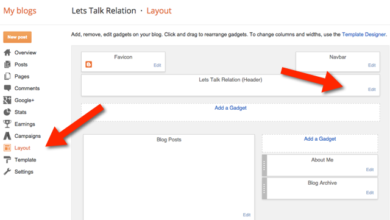How To Start/Create Blog On Blogspot/Blogger In 2023 & Make Money
This is a descriptive and expository guide on how to start/create Blog on Blogspot/Blogger in 2023 & Make money with it.
In this long guide, you will be exposed to;
- What Blogspot is all about
- How to create free blog on Blogspot/Bloggger
- How to connect custom domain with Blogger using Namecheap
- How to do Blogspot SEO set up
- How to rank Blogger blog on Google
- How to rank music blogger blog
- How to make money with Blogspot blog
Let’s get started.
NOTE: This article has a PDF embedded with it. The book explains everything you need to start a free blogger blog, connect custom domain to Blogspot and have a professional blog. You can’t download!
This is the only guide you need to create blog on Blogger/Blogspot in this decade.
What is Blogspot/Blogger about?
Blogspot, popularly known as Blogger or Google blog is a blogging platform owned by Google. Google acquired it in 1990s and since been keeping it up to date. In different parts of the world, Blogspot is a Content Management System (CMS) of choice.
Blogger is different from other CMS and the distinctions are not far-fetched. The major difference is, Blogspot was created specifically for blogging purposes and nothing else.
Although, it is not uncommon to see website designer doing stuffs other than blogging with it.
Forms or versions of Blogspot
Blogspot do not have forms, versions and plans. The only thing about Blogspot is that it offers free server space for its users. Together with that, Blogger give access to free account where bloggers can create free subdomain to start their blog journey.
The blogger subdomain looks like; dapoobembe.blogpsot.com. To be able to use a custom domain with it, all you have to do is buy a custom domain and connect it with the free account. Everything will be explained in this article.
Can I make money with free Blogspot blog with Google AdSense?
YES, you can make money with free Blogspot with Google AdSense. You know Google AdSense is owned by Google? Yeah, they allow monetization of free blogger with Google AdSense. But it is cool when you have your custom domain from the start.
You can also monetize free blogger blog with other monetization schemes such as affiliate marketing, sponsored post, providing ad space and so on. But then, only very few will want to patronize free subdomain blogs.
Should I create only free Blogger blog or use custom domain?
I strongly recommend you start your blog journey the right way by having your custom domain from day one. See the reasons below;
- With free blogger blog, you will look unserious and unprofessional
- You won’t be serious with the blog and can give up anytime
- Double work on the part of Domain Authority. Because when you build back link to free domain and your domain authority shoot up, the day you switch to custom domain you will have to start from zero DA again.
- No advertiser will want to patronize you
- Some other AdSense alternatives won’t approve your blog. So when AdSense rejects your free domain, you are on your own.
Requirements to start a blog on Blogspot/blogger
You must be ready to get some things in place or already gotten them before you proceed with creating a blog on Blogspot.
The things you need are;
- Blog Niche: Blog niche is the area of life you want to be blogging on. You need to get it right and choose a niche that has not been overpopulated. See a guide on how to choose your blog niche here.
- Custom domain name: Domain is like www.assistblogger.com. You will need to get it ready or be sure you will get it. I recommend you use .com domain extension and make sure it matches your blog niche. For the price, presently, .com costs $6.06 on Namecheap. BUY NOW.
- Template: Template is the predesigned sample of how you want your blog to look like. You can either use free or buy premium version (at least $10). Check out Xboxnaija
How to start/create blog on Blogspot/Blogger step by step guide (PDF)
Although, the eBook below is for our premium members only, we still deemed it fit to let everyone access it here but won’t be able to download.
It is a must you study and follow the guides explained in the Blogspot Made Easy pdf below to learn how you can create blog on Blogspot from scratch and start making money with it fast.
HOW TO USE: Use the arrow button to go from one page to another. BUT, you can only read the pdf on Mobile devices.
[pdf-embedder url=”https://www.alphawebagency.com.ng/wp-content/uploads/2019/12/Blogspot-Made-Easy-Obembe-S.D-.pdf” title=”Blogspot Made Easy – Create Blogspot Blog From Scratch”]
NOTE: Almost everything now can be done using your mobile device. This is because, Google has made some changes to Blogspot dashboard.
NOTE: If the current version is hard for you, leave it at the classic version.
Video guide on how to connect Namecheap domain to Blogspot/Blogger
Watch the video below to connect/map your domain from Namecheap with Blogger account.
Free Blogger Template You Can Choose from
I have some lists of free blogger template I have used over the years. If you don’t know which blogger template to use, check my top free blogger templates here.
Ultimate solution to Glo network not opening Blogspot custom domain
Don’t be surprised, if you are in Nigeria or you have audiences from Nigeria, people using Glo network to surf the internet won’t be able to view your Blogspot blog that you have a custom domain connected with.
That will be loss of traffic for you. But I have a good news. There is solution to make Glo open Blogspot blog with custom domain.
Follow the guide here to learn how to make Glo open Blogger blog with custom domain.
Things to do after creating your blog on blogspot/blogger
When your blog on blogspot is set up properly; domain connected, made open on Glo, SEO set up done, you need to make sure you do the following.
- Build quality backlinks to your blog. Warning: don’t bother building links to free blogger subdomain. If you do, make sure you will be on it forever. See a guide on what Backlink is and how to build the right backlink here.
- Do keyword research: Keyword researching will reveal to you, if done properly, the keywords that people search for in your niche on search engine (Google). NOTE: The keywords you start with on your blog must have high search volume and low search difficulty.
- Write SEO-friendly article: From day one to write seo-friendly articles on your blogger blog. See a guide on how to write seo-friendly article on blogspot here.
- Establish a strong presence on social media: Find a social network that is in line with your blog niche and sign up on it. Do everything you can to make sure you are active.
- Before you think of applying for AdSense, write at least 10 original articles on your blog. By original I mean, you don’t copy from any website. And let each article have at least 500words. See a guide on how to apply for adsense here
If you can follow these guides, you will have little to no problem, I promise you.
NOTE: If you need the eBook or my help personally, you will need to pay for it. The book goes for N3000 & help from me will cost you N5000.
IMPORTANT LINKS
- How to rank Blogger blog on Google first page
- How to rank music blog on Blogspot
- How to connect WhogoHost domain to Blogspot
Wrapping up how to start/create blog on Blogspot/Blogger in 2023
Everything you need to create blog on Blogger platform has been highlighted in this article and has been explained in the embedded PDF file (Blogging Made Easy On Blogspot).
Keenly, slow and steadily follow this article, don’t rush it and don’t rush yourself. You will get it and be a pro in a know.
Do you find this article helpful? Drop a comment below and please, help me share with your friends.