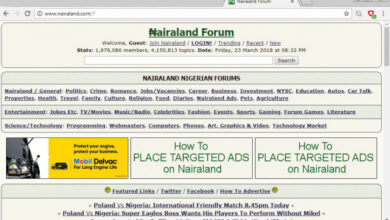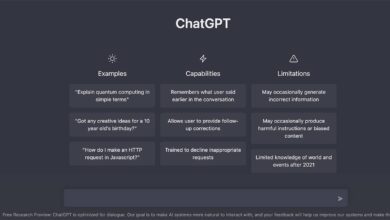How To Create 3D EBook Cover Free Online
Do you want to create 3D eBook cover with no background and watermark? Couple of days ago, having finished working on an eBook, I was sourcing for how to create 3D eBook cover for it. I actually came across some online resources, but not so many of them were worth the search.
In this article, am going to show you how to create 3D eBook cover for free online and you can use the design anywhere to promote your work.
There is a vital thing you must do before creating 3D book cover.
First Design your book cover on Canva for free
Canva is a free and also paid resource where you can design eBook, eBook cover, graphics for your website and even advertisements banners.
To create your eBook cover, go to Canva and get on with it by signing up with your gmail
NOTE: It is best on desktop devices. The mobile app is for minor design.
Having created your eBook cover, let’s move on to how you can create 3D eBook cover for it.
Methods to create 3D eBook cover Online
Method one with Adazing
1). Pick up your laptop or desktop and head to Adazing mockup cover creator.
2). Select your preferred cover and click on next.
3). Enter your name, email and Upload the eBook cover you created on Canva or any other application from where you saved it on your laptop and click on finish.
4). When its done uploading, you will be able to download three free versions of the eBook cover design.
5). Right click on them, download and use them for whatever project you want.
TIP: If you have trouble using phone, use your laptop or desktop device. If you want more versions, you will have to pay.
Why I recommend Adazing
The design you download from will be in PNG format. Meaning, it will have no background and you can use it on any place without altering the look and feel and have no watermark. How cool!
Method two By using Boxshot 3D Pack
1). Go to Boxshot by clicking here. Here you don’t need email as it requires no signing up/in
2). When on the 3D pack section of the website, click on eBook cover as shown below.
3). When you select the 3D eBook cover, on the next page, scroll down you will see image.
4). Tap on image to upload your eBook cover you early did on Canva. Include the back cover and spin (if you have). Then click on render.
In a matter of minutes, you 3D cover should be available for download.
Wrapping up how to create 3D eBook cover
As you can see, you can use any of the above methods and have your work ready in a 3 minutes provided you have good internet connection. This is simply how to create 3D eBook cover for free online.
Do you find this guide helpful? Share the love by sharing with your friends remember to drop a comment.