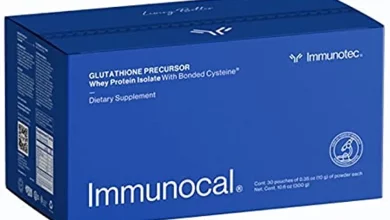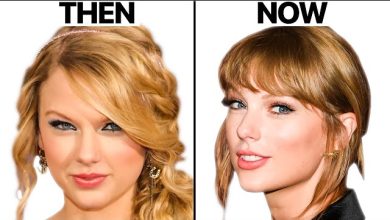How to Fix MKI DIC Characters Not Showing Up?
Troubleshooting Mortal Kombat 11 DLC Characters Not Showing Up in Game
Downloadable content (DLC) characters are popular additions for enhancing gameplay in fighting games like Mortal Kombat 11. However, sometimes players encounter issues where these bonus fighters fail to appear in the character roster. This detailed guide explores common causes and solutions for resolving missing MK11 DLC characters.
Checking the Purchase and Installation
The first step is to verify that the DLC characters were purchased correctly through official means like Kombat Packs, premium editions or character pass codes. Some players mistakenly try to acquire them through regular game updates. It’s also important to ensure the DLC content has installed fully on the gaming device.
To check installation:
– Go to the system settings and confirm installed add-ons/DLC matches purchases
– Look for installation errors or incomplete downloads that may prevent characters loading
– Verify purchased characters aren’t locked by in-game requirements
Issues with purchase verification or installation can cause DLC characters to be absent from selection. Ensuring these areas are proper is key to troubleshooting the problem.
Examining the Character Selection Screen
Thoroughly review the playable fighter roster for any missing premium characters. MK11 adds popular ninjas like Rain, Mileena and Ermac through post-launch packs. Check that these bonus battlers are present and available for play.
Some players only notice the absent characters during online matches or versus mode when unable to select special moves unique to those fighters. That’s why carefully scrutinizing character options from the main menu is important.
It also helps to double check character towers, spectate matches and game store pages to see if premium content is correctly recognized by MK11 across different areas. This visibility check eliminates errors with individual game modes.
Restarting the Console or Game
A quick reboot of the system software or relaunching MK11 is an easy troubleshooting step. It clears RAM caches and refreshes in-game data registration, sometimes resolving glitches preventing DLC display.
To restart:
– Close MK11 fully from the home screen before turning off the console entirely
– Power the system back on and reboot the game
– See if missing characters now show in the playable roster
While a minor step, restarting addresses many display and loading bugs without needing a full reinstall. It’s worth trying quickly before moving on to deeper troubleshooting.
Installing System and Game Updates
Developers regularly push patches for gameplay tweaks, bug fixes and feature improvements – including DLC compatibility issues. Checking for and applying updates ensures the latest build is in use.
To update MK11:
– Sign in and connect the system to the internet
– Navigate to the game tile and select the options menu
– Choose to “Check for Updates” and DL any patches
– Confirm installation was successful before restarting
Staying on top of regular updates prevents conflicts between base releases and subsequent DLC. This step resolve most missing character problems.
## Contacting Customer Support
If the above methods don’t work, it may point to a more serious error requiring developer assistance. Provide thorough purchase and troubleshooting details when contacting support.
Include things like:
– Specific missing DLC characters
– Purchasing/transaction receipts
– Platform and system specs
– Troubleshooting actions taken
– Screenshots demonstrating the issues
Support can check for account errors, inspect installation files or future update plans to address errors. They’ll likely ask for extra info to properly diagnose problems too.
## Additional Solutions
In some cases, reinstalling MK11 may be necessary to fix corrupted game data causing DLC absence. As a last resort, resetting console licenses can refresh character unlocks.
But these measures should only be tried after exhausting simpler fixes above. Contacting support is best before extreme troubleshooting that erases saved content.
Frequently Asked Questions
**Q: How do I get specific DLC fighters like Mileena?**
A: Purchase her through the character pack, Kombat Pass or premium edition containing those bonuses as add-ons. Ensure correct installation afterwards.
**Q: The characters won’t download on my Xbox.**
What is the file size of MK11 DLC packs so I can check for incomplete installs slowing connection issues?
**Q: My DLC isn’t showing up in towers mode only.**
A: Towers can sometimes bug out individually. Try rebooting the game or reinstalling completely if issue persists after other fixes.
**Q: Is my game fully updated?**
A: Check for updates in the system menu regularly, as new patches come out regularly to patch issues like missing DLC content.
**Q: Will restarting the game help every time?**
While restarting may resolve minor glitches, it won’t fix bigger problems like corrupted data or license issues. But it’s a quick first step to attempt before deeper troubleshooting.
Conclusion
By methodically checking purchase/installation details, character selection screens, game and console updates, and restarting when needed – players can pinpoint and resolve issues preventing their Mortal Kombat 11 DLC fighters from appearing in-game. But consulting official support should also be considered if problems persist after thorough troubleshooting. With patience and these steps, any missing characters can be restored for fans to enjoy MK11’s premium post-launch content additions.